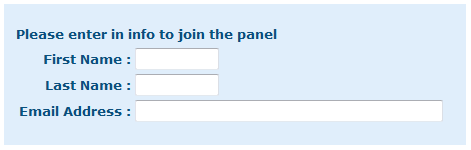You may also be interested in...
Treat your customers like customers -- not email addresses! Recruit and maintain your own Online Panel for feedback. SurveyAnalytics Panel Management tool provides services for creating a customized portal for your panel. After recruiting your panel, you can create targeted segments of your panel to send surveys and other email based marketing material.
Software Feature Set
Panel Recruitment PortalCreate a panel recruitment portal using a point and click interface.
Portal Customization - CSS/LogoCustomize the look and feel to match your company's website.
API IntegrationIntegrate with your software/system using API.
Google Analytics IntegrationGoogle Analytics Integration for insights into your website traffic and marketing effectiveness.
Broadcast EmailAbility to communicate with all your members via email.
Image libraryUpload/manage images/logos for use on the portal, surveys, emails, etc.
Signup/Invitation Options
Unlimited & Extended ProfilingHave panel members signup and take surveys for profiling. Sub-Panels/Selects can be done by segmenting the data from any of the profiling surveys.
Email Invite UsersInvite users to the panel / surveys via email.
Double Opt/In VerificationEnable Double Opt-In verification for enhanced reliability of email invitation delivery.
Recruitment SurveysAssign recruitment surveys for profiling.
Points/Rewards
Points for JoiningAllocate points for joining the portal.
Points for SurveysAssign points for surveys.
Points for ReferralsPoints for referring users.
Integrated Point Redemption SystemAllocated points are collected for the users and can be redeemed at will.
Reward InventoryReward item inventory along with point allocation/cost.
User Management
Customizable Panel Member Profile FieldCustomize/Add/Edit fields for member profiling.
Panel Member Profile AnalyticsProfile field analytics and data reports.
Export UsersExport user data in MS Excel format.
Import UsersImport panel member data in to the system.
User Search/FilterSearch/Filter panel members.
Bulk update user statusBulk update user status (New, Verified, Unsubscribed, Blocked, Pending Moderator Approval, etc.)
Analytics/Reports
Signup / Dropout TrendSignup and Dropout Trend Report for Panel.
Domain ReportDomain report to give insight in to panel members email profile.
User ReportDetailed reports about users.
Global Activity StreamLatest updates of recent user activity.
Survey/Research Projects
Survey Email InvitationsSend out email invitations for surveys.
Survey Tracking/AnalyticsSurvey Tracking for completes, opt-outs, terminated, etc and points allocation based on survey status.
Project HistoryDetailed history of all projects, invitations, etc.
Step I: First set up a Panel in your account. Go to:
1. Screenshot
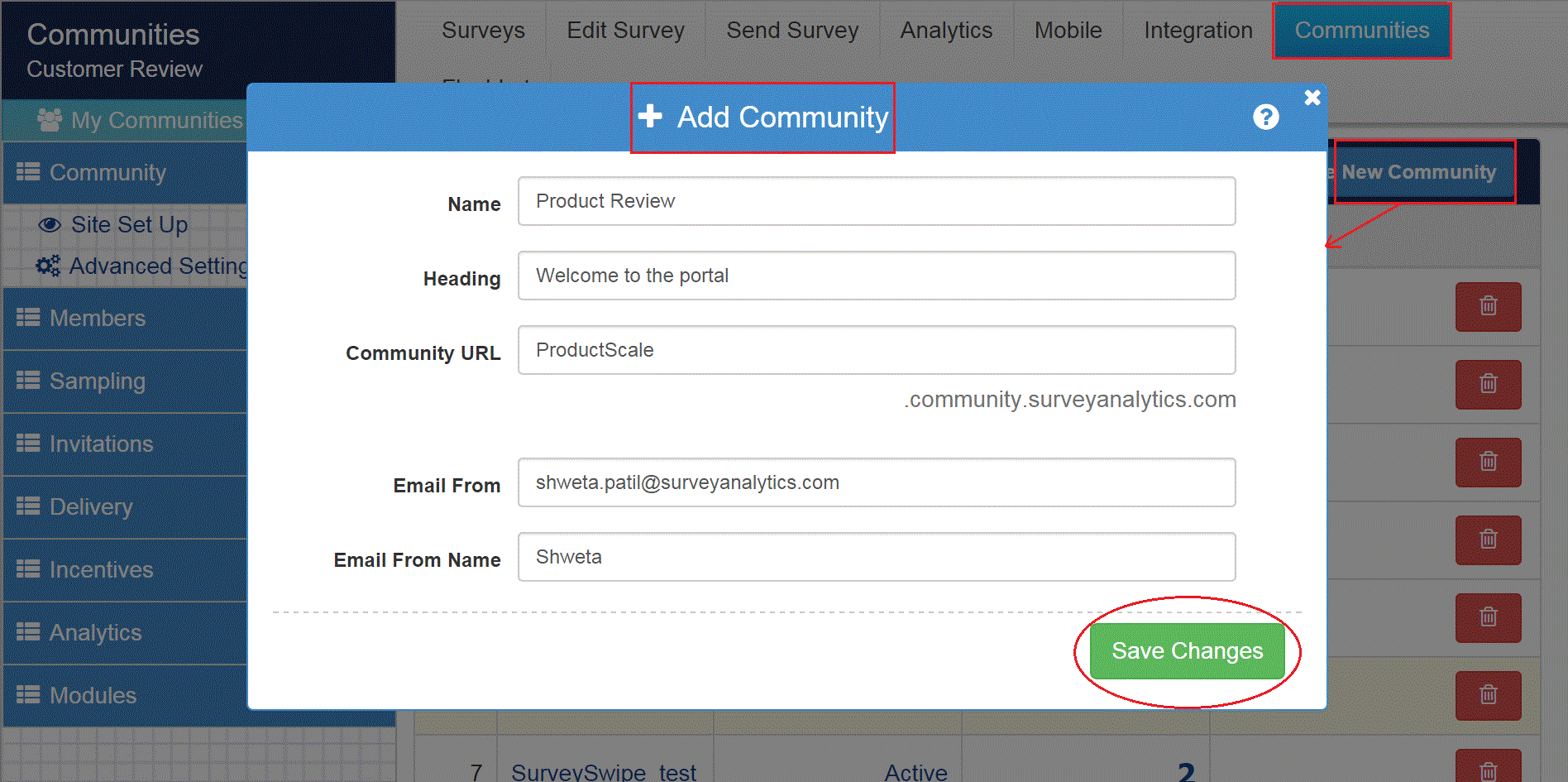
2. Screenshot
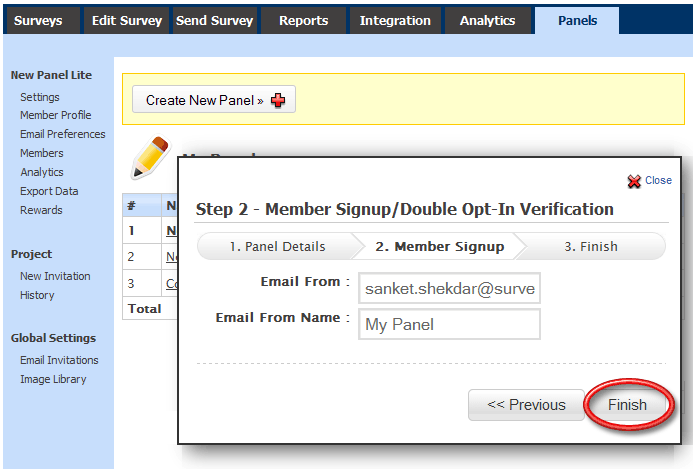
3. Screenshot
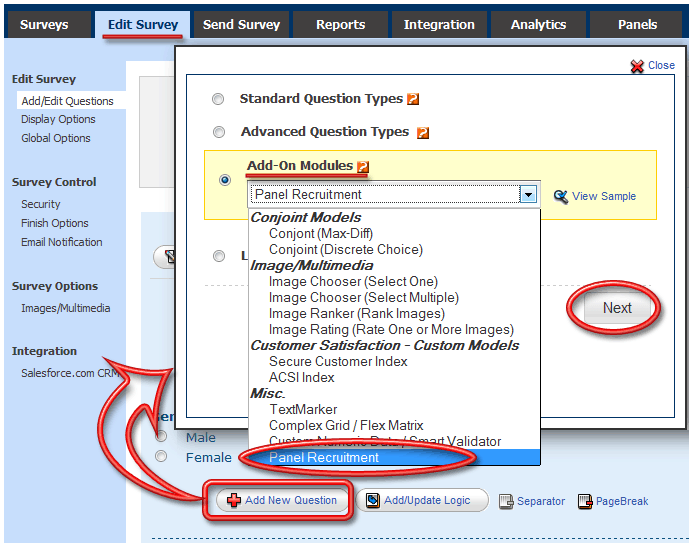
4. Screenshot
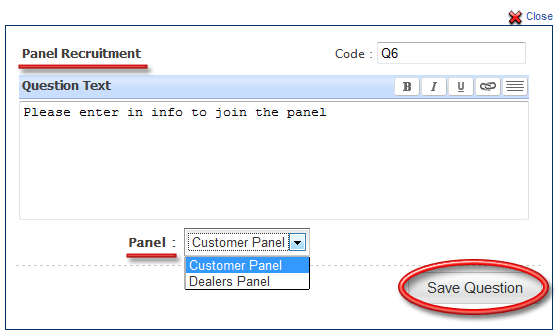
The Question will get added to the Survey. Responses will be added to the Panel Automatically.
5. Screenshot